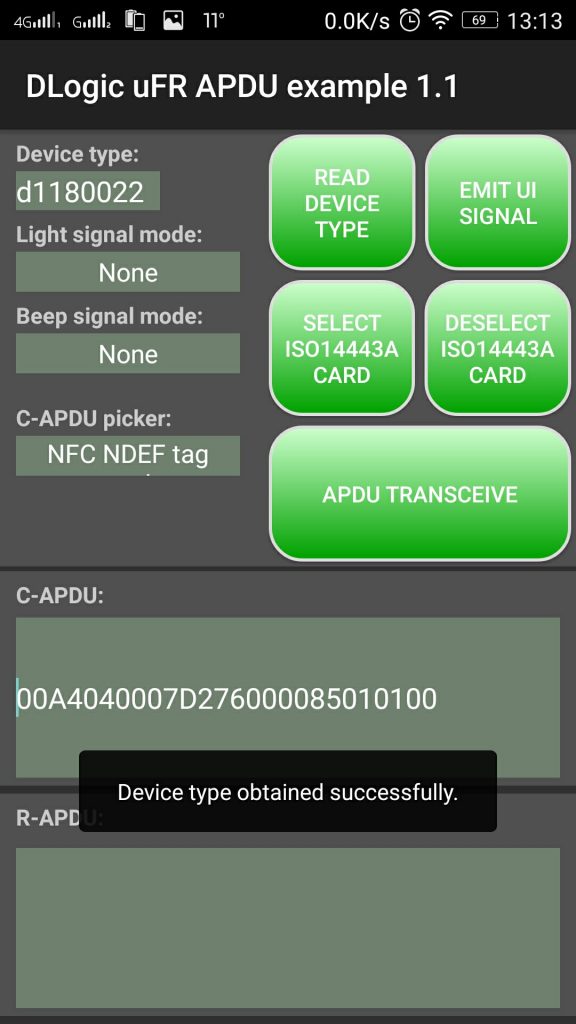Android application for working with ISO14443-4 A/B and ISO7816-4 contactless cards which support APDU commands.
These cards include (but are not limited to) contactless EMV credit cards, DESFire, ST M24SRxx, JCOP…
Therefore, using NFC APDU commands adds support for many chip types that were previously not supported by our API.
Prerequisites
µFR Series NFC Reader, Android Studio V1.5 or higher, Android device with OTG support.
NOTE: Android devices without OTG support can still use the software if users connect the NFC reader through our APB – Android Power Bridge.
Docs & Software Download
Video demonstration:
Software screenshots:
1. Initial screen of the µFR APDU software for Android. This screen displays basic reader functions.
2. Successful opening of the NFC device port. As a result, the NFC reader is ready for use.
3. Drop-down menu with pre-configured APDU commands. Users can change these commands in the provided software with SDK.
4. APDU response “90 00” – Command successfully executed (OK). In this case it confirms the selection of the “NFC NDEF tag app”.
5. Selecting the NFC NDEF file.
6. Using the “Read binary” command on the selected NFC NDEF file. APDU response “00 10” represents the byte length of the selected NDEF file, while “90 00” confirms that the command is successfully executed.
7. Changing the “Read Binary” command from “02” to “10” to read the full 16-byte length of the NDEF file
8. Reading full length of the NDEF file. In this case, it is a URL NDEF data type with our company’s website address.
Software download:
Go to our Gitlab software repository to download APDU Send/Receive software for Android.